If you are just starting to use landing page for your business, it’s always best to find out the best practices to make sure your page is optimized as much as possible. There are many who make simple mistakes that could potentially costs them thousands of dollars.
In this post, I’ll share with you the 8 best practices for landing page design:
#1 Remember What Your Landing Page Is For
The first thing is always remember the purpose of your page. You could be marketing your product, promoting your service, or encouraging people to opt-in to your email list.
Whatever it is, there should be only one aim: to get people to do that one thing that you want. Don’t offer people any other options, and never let them click away from that page.
Each time you want to add more stuff to your page, keep the reason in mind. Always ask yourself whether it will really get you to your final goal. If not, then there’s no need for it!
#2 Your Copy Should Be Clear (And Clean)
Your visitors should know what your page is about within seconds of being there. If you can’t show them that, they are going to leave your page and never come back again.
The best way of doing that is through a catchy headline. Tell people that it is for a great book that gives them the [solution] to their [problem], or that it’s to subscribe to an email series on secret [ninja techniques]; really whatever your landing page is for.
There are a few ways that you can make it clear. Some people choose to have a video that explains it all. Others will pick an image or use text to do the describing.
Whatever you choose, make sure your landing page message is clear and to the point.
#3 Use Relevant Images and Videos
Images and videos can be much more powerful than the written word. Nowadays especially, more and more people will respond better to visual content over text.
Don’t throw an image in there just for the sake of it. Any images or videos that you use must have a reason to be there. They need to show your prospects why your product or service is best for them, and the important benefits once they get their hands on it.
A video can be a great way to give the personal touch while building trust with your prospects. An image could be of your product or may even show proof that it works.
#4 Happy Smiley Face Will Help You Sell
You can quickly increase your conversion rate by simply adding a picture or two of happy smiley face. Just one of these images will help your visitors feel more comfortable. And if they are more comfortable, they are more likely to buy your product or sign up to your list.
Studies have shown that these images really do help to improve conversion rates. Part of this is thought to be the element of trust that is created. The emotions that people feel will affect what their next step should be, and you can use that to your advantage.
#5 Have A Clear Call-To-Action
This is one of the biggest mistakes that people make when designing a landing page. It’s one that you absolutely MUST do, even if you ignore all the rest of what I’ve shared here.
Most prospects need you to tell them what to do. If they don’t see that, they are going to leave and check out someone else’s landing page, who does tell them exactly what to do.
Your call to action could be as simple as “Click Here to Download Now” or “Click Here to Subscribe Now“. Only give people one thing to do, and make sure it is the main purpose your landing page is there for; still remember the best practice #1 above?
How can you make a call to action clear? You need a button that works with your landing page design. It should be sharp enough to attract attention. All eyes should be on it as soon as that button appears. It makes your visitors want to click the button.
#6 Highlight Your Benefits In Bullet Form
There’s this old saying, people don’t care how much you know until they know how much you care. People want to know what your offer can do for them, or how your service can help them deal with an issue. It’s important that you make all those benefits crystal clear.
Bullet points are a great way to present the benefits, but you need to write it in a way that people will find them useful. They need to be able to visualize the end result.
#7 Keep It Short and Sweet
Your prospects don’t want to keep scrolling down your page. They want to know what your offer is all about within the first few seconds. You certainly don’t want people to lose track and get bored halfway through. Ensure your copy is brief and straight to the point.
While you are considering the length, you still need to include everything possible. The general rule is to keep the fluff out and only write about something once; unless it is a very important point that you need to get across in various parts of your landing page.
#8 Your Page Should Be Easy To Skim Through
This links in with the previous point about keeping it short and sweet. You also need to keep your layout simple. That means make it easier for people to skim through the page.
The easiest way to do that is through the typography, i.e. font family, font size, and font weight. As a general rule of thumb – your body copy should be at least 16 pixels, select not more than 2 fonts that blend, and select not more than 2 main colors for your page.
Another point worth mentioning is use lots of white space in the overall layout, i.e. above headline, between paragraphs, left and right of body, and spacing between lines of text.
Formatting like this, and even formatting using colors, is enough to catch the eye of the skimmer. They will stop at important sections and read through what you have to offer.
In a nutshell, keep your landing page skimmable, make sure people know what you offer is about within seconds, and give a clear call to action. With these 8 best practices, you will have a good foundation in creating a high converting landing page for your business.
If you would like to share your thoughts and ideas, please drop me a comment below.
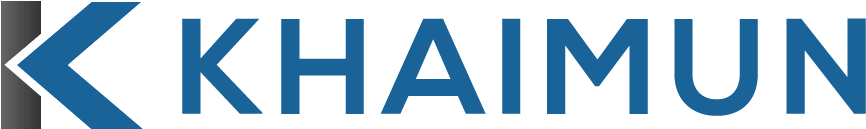
Comments on this entry are closed.
Thanks for the article and all the excelelnt information you provide on your site. I have recently started using OP2 and have created quite a few “preset” templates. I would like to delete some of my old templates but there seems to be no way to do it.
Is there a way to delete them?
I think you can only delete the content templates in OP 2.0 but not the preset templates. Similarly, you can’t delete the packages you’ve created in OptimizeMember.