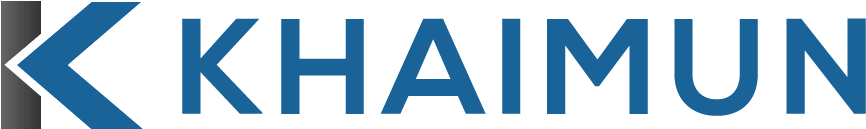In my previous post, I shared about the 5 things you need to know when building your pages using the OptimizePress 3.0 lightning builder. In this post, I’m going to spill the beans on how you can build better (faster) marketing pages in an effective manner.
#1: Use The Templates From Collections
Unless you’re a web designer, you would want to build your marketing pages using the templates available in the cloud-based templates library. I suggest you to start with the Collections. A collection is a range of templates that follow the same design style.
The collections can save you tons of time, especially if you need a series of marketing pages (e.g. landing page, download page, thank you page, sales page) that follow the same design theme. You’ll find it comes handy once OptimizeFunnels is released.
Example of a Collection – Entrepreneur Personal Brand Series 1
Once you’ve decided on a collection, all you need to do is change the template content and then customize it. Can you see how fast the page creation process is going to be?
#2: Use Sections To Build The Missing Piece
Sections are pre-built combination of layout and general elements that you can pull into the builder to achieve the design you want. Here are the Categories for the Sections:
- Call to action
- Content
- Features & Benefits
- Large Hero
- Team
- Testimonials
This is tremendously useful should a template that you picked not have a section you’re looking for. All you need to do is drag and drop a pre-made section onto the template.
When it comes to conversion-optimized designs, it’s all about correct spacing between elements, fonts sizes, and color combinations. These pre-built sections aren’t designed just to look “pretty”, but are conversion-optimized to help you get the results you want.

Adding a Call to Action Section CTA2 into the OP3 lightning builder
TIP: You can copy a section you liked from another template (same website) and paste it into your page. You can also save your own sections and use it on other OP3 websites.
#3: Optimize First Before You Clone
If you’re building elements that are repetitive, it’s best to focus on building ONE first, and optimize it for tablet and mobile. You can then Clone that entire element and move it to anywhere you want. This will prevent you from doing the same work that you just did.
Cloning the first optimized Column for second and third Columns
There are a few scenarios where you can apply this. For example, if you’re building a sales page which consists of a series of repetitive Headline elements, then it’s best to optimize a single Headline (plus subheadline) element first and clone it for the rest.
TIP: If you’re using some of the built-in elements, you might have noticed the ‘Padlock’ icon; when it’s locked, it allows you to customize the styling on one individual item and have that apply to all items in that element, thus giving you consistency in your design.
So there you have it. These are my top 3 effective ways to build better marketing pages using OptimizePress 3.0. If you’re an Optimizer, I want to know your thoughts below.